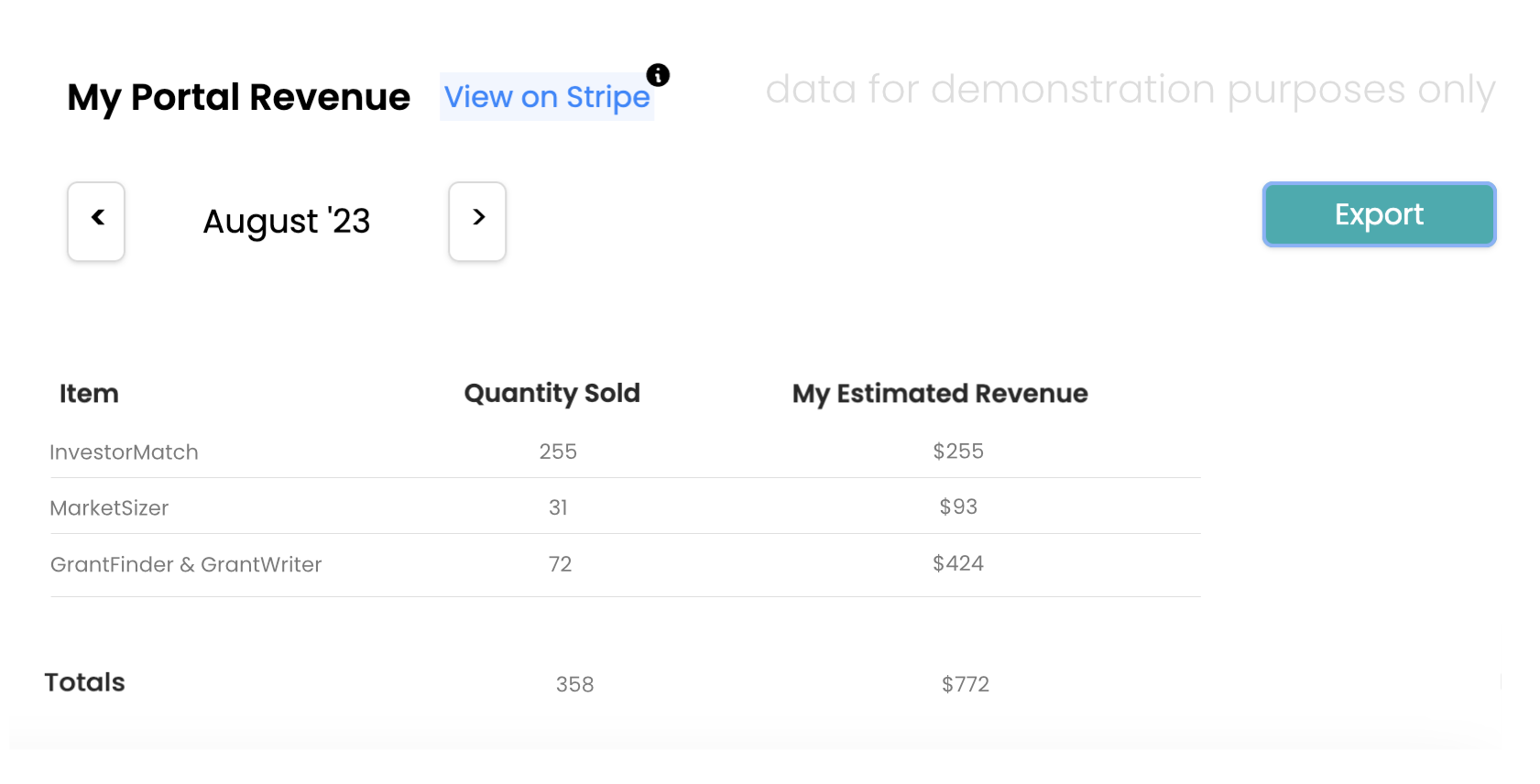Understand your Portal Revenue table
Your Portal Revenue table summarizes revenue generated within your portal. The most accurate revenue sharing data comes from your Stripe Connect account.
-
Your portal revenue table is located on your Portal Analytics page.
-
On your left navigation, under the Portal master nav, click on Analytics:

-
-
Your Portal Revenue table lists the items sold in your portal, the quantity of each item sold, and your estimated revenue share from those sales.
-
Because Stripe Connect processes your revenue sharing and payouts, the data displayed on your Portal Revenue table is an estimate of your actual portal revenue share, for the month selected on the table, up to the last 24 hours.
- For the most accurate data, click the "View on Stripe" button to access your Stripe Connect account.
-
- You can change the month's data you're viewing by using the month navigation arrows in the upper left corner of your Portal Revenue table. Data displayed does not reflect sales on your portal made within the past 24 hours.
- Your revenue share is 10% of the net revenue from items sold within your portal.