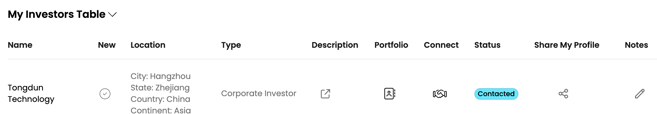What is InvestorMatch?
InvestorMatch provides a curated list of investors matched to your startup's industry, funding stage, and location. Investors are delivered to your Investor Table with key information including contact data.
- InvestorMatch provides a curated list of investors matched to your startup's industry & vertical, funding stage, and location. Investors are delivered to your Investor Table with key information including contact data.
- We recommend founders take the Speaking With Investors courses before using InvestorMatch.
- Access InvestorMatch from the Tool Store, or from the Speaking With Investors courses in the Academy.

- How to use InvestorMatch
- In the top section (Search Investors):
- Enter keywords to find your startup's primary industry or vertical. Click to select your industry or vertical from the list.
- Now choose the funding stage your startup is in (Pre-seed, Seed, Series Seed, Series A, or Series B+)
- If you'd like to limit your search to investors who have invested in specific countries, then click the Countries toggle "on" and choose one or more countries.
- Finally, you can limit your search to only investors who have participated in funding rounds as a lead investor.
- Click the "Match Investors" button to start the search.
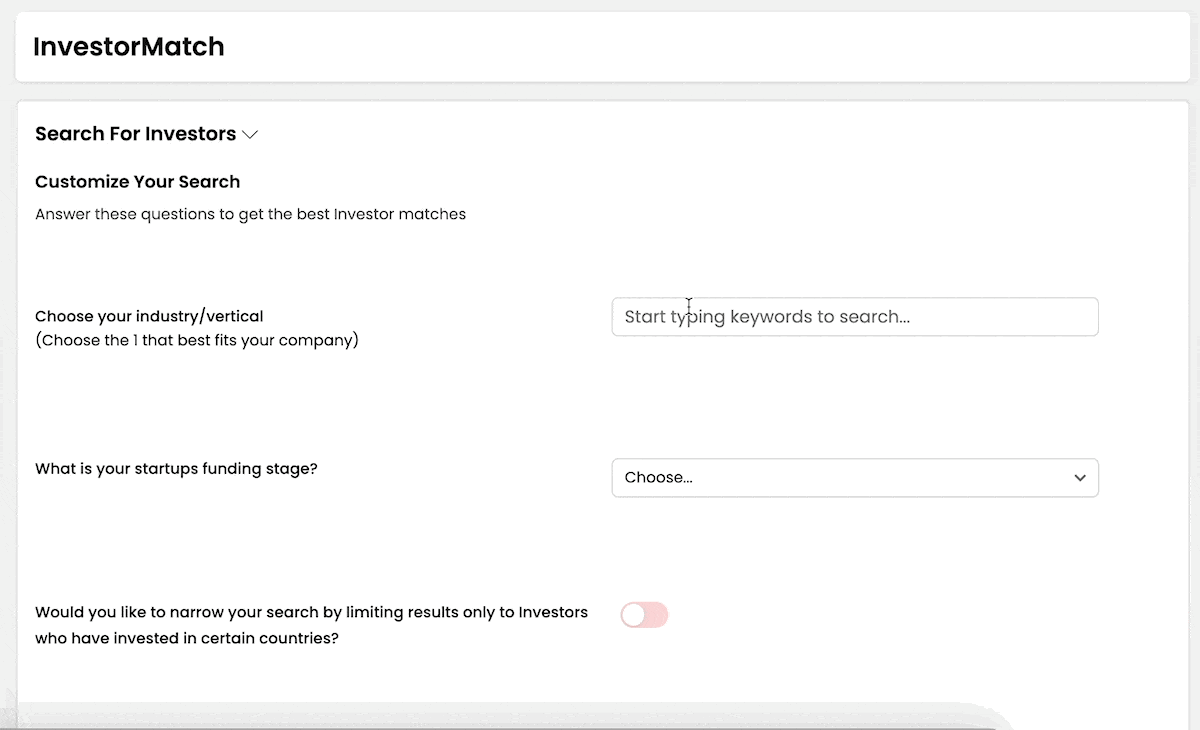
- You keep access to all investors you download to your table, and their data is updated every time you access your table.
- In the top section (Search Investors):
- Your Investor Table:
- Each row on your table is a different investor
- Here are important columns on your Investor table:
- New - investors added from your most recent search will have a checkmark in this column
- Type - this will show whether the investor is a Corporate, Family Office, Angel, or other type of investor.
- Portfolio - click the icon to see the most recent companies added to this investor's portfolio
- Connect - click the icon to see critical contact information like email, LinkedIn, and the investor's website.
- Status - click the chip to select the status of this Investor. Options are: Saved, Contacted, In Progress, Funded, Declined
- Share My Profile - click the icon to send your Company Profile to this investor via email.
- Notes - take notes about this investor and your interactions with them.