Setup Portal Revenue Sharing
Portal Owners can generate 10% revenue share when users make purchases in their portal. We use Stripe Connect as our payment processor for Revenue Sharing. Here's how to setup your Portal for Revenue Sharing.
-
First, setup your Stripe Connect account within your portal (*only your portal Owner can setup and edit Stripe Connect):
- On your Portal left navigation section, click Settings.
- On the Portal Settings page, click the button labeled Setup Revenue Sharing.
- Complete the brief Stripe Connect setup process by entering details about your organization.
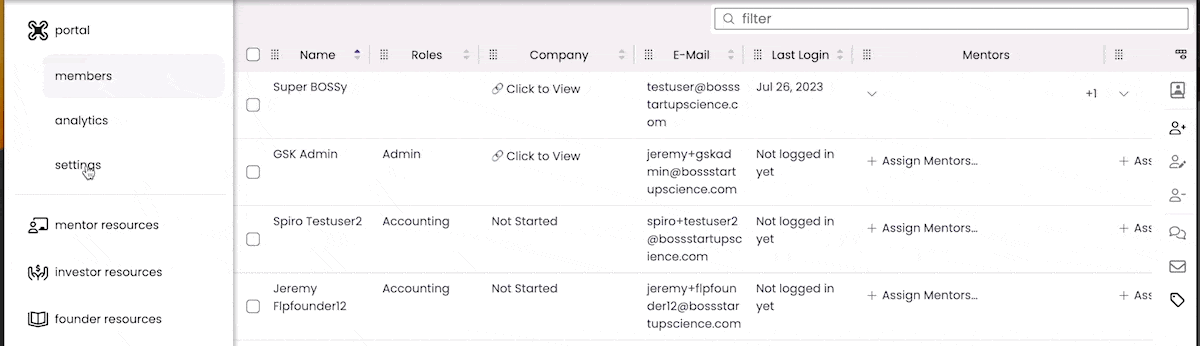
- Confirm your Stripe Connect setup was successful
- When complete, you'll be returned to your Portal Settings page.
- The Stripe Account ID indicates your revenue sharing setup was successful.
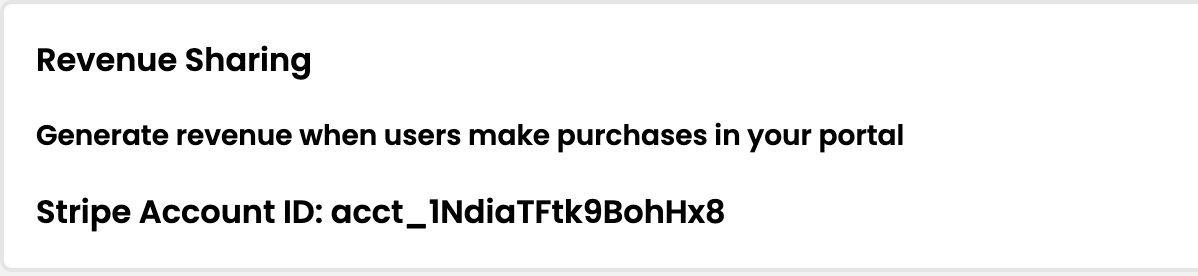
- You're now ready to generate revenue. Learn how to review your Portal Revenue data and manage payouts here.